Introduction:
When we talk about the website, it for browsers running on any device, and whatever web development technologies you have used, the web servers send HTML, CSS, and JavaScript like basic web technologies to the browsers to render the page. When we go to the mobile application, things change altogether. There is a sharp device (Hardware) and operating system (Software) fragmentation existing on the mobile landscape. Android, iOS, Windows Mobile, and so on operating systems, and each platform have different devices running with different OS versions. A bizarre thing for a mobile developer when addressing a vast audience available on mobile devices is a target! Initially, it has given birth to the web apps running on mobile browsers using only capacities of browsers, not much access to the hardware device or features of the operating system. It results in weird user experiences and so much inferiority from the native mobile applications. Later on, solutions were invented in hybrid mobile applications, which were falling in between the native and web apps. Wrappers of code were developed to access the native capabilities. Thus, cross-platform mobile app development becomes a unique process, and its management also proves a unique one. At this juncture, I would like to suggest some useful tips for cross-platform developers and clients looking for it.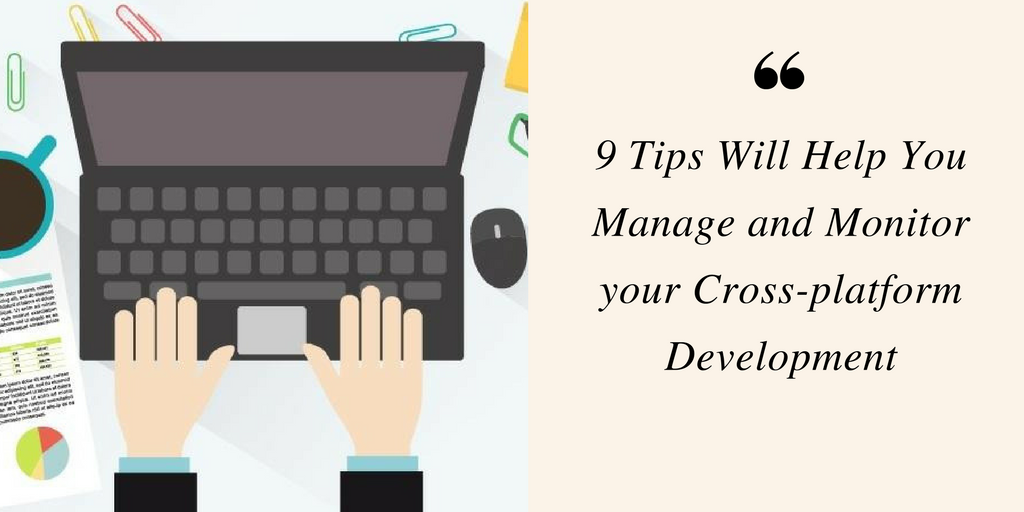
#1: Make Your Cross-platform App Users Feel At Home
When your app users use the app, they always expect native-like experiences, just like feel at home. Earlier, it was tough to achieve the same, but we have programming technologies, cross-platform frameworks, tools, and technologies to simulate it with the advent of technologies. App developers can follow the design guidelines released by respective mobile OS platforms such as- iOS Design Resources at iOS Developer Library
- Android Design at Android Developers center
- Design a Windows Dev Center
#2: Use UI Frameworks
It is tough to manage tons of UI components, styles, patterns, and animation in the hybrid UI/UX app design and development realm without powerful frameworks and tools. In due course, you can take help of various types of UI frameworks, such as:- Commercial – Kendo UI
- Open-source – Ionic
- Common UI – jQuery Mobile and Onsen UI
- Platform-specific UIs – Sencha Touch & ChocolateChip-UI
#3: Performance Optimization
Performance always an issue in cross-platform mobile app development. The main points behind it are tons of heavy animations and multimedia components and infusing backward compatibility to run the apps on older devices or OS versions. Apart from these, developers have to take care of the following things in performance optimization:- Optimizing DOM and CSS sectors
- Writing performance JavaScript
- Cutting rendering time
- Reducing rendering time
- Minimizing incidents of reflows and repaint
#4: Native-like Header Bar
The header bar is the most prominent UI element in app design and useful thanks to the Up and Back buttons. If you want to win the app users, you should mimic the header bar design native-looking. In due course, HTML and CSS solutions can help to do it. Unfortunately, most of the popular cross-platform frameworks are missing, and developers have to add minimal DOM. Some lines of CSS code for each mobile OS platform, particularly for iOS and Android, are easy.#5: Justify High-Resolution Screens
Recent statistics reveal that nearly 80% of iOS devices and 70% of Android devices have high-resolution screens. It compels app designers to include images with double or triple dimensions to appear crisp and manage retina display ready. Heavy images again become the causes of the emergence of other issues for cross-platform designers, such as- Bandwidth issues
- Code maintainability
- Browser support
#6: Justify System Fonts
Have you carefully observed that system fonts for iOS, Android, and Windows Phone platforms differ? For instance,- System fonts for iOS mostly include Helvetica Neue, Helvetica, Arial, and Sans-serif
- System fonts for Android mostly include RobotoRegular, Droid Sans, and Sans-serif
- System fonts for Windows Mobile mostly include Segoe UI, Segoe, Tahoma, Geneva, and Sans-serif
#7: Manage Perceived Speed
Some actions take too long to accomplish, while some are fast. Users, in general, are unaware of such technicality. Therefore, it becomes essential to divert users’ attention towards something else or pull the delayed actions in the background and engage users in the next or useful steps. These kinds of arrangements let users perceive that the app is fast and working uninterruptedly. For instance, Instagram upload image in the background without displaying animation or icon on the frontend. Instead, it engages users in adding tags and sharing. To achieve the perceived speed, developers have some tricks like:- Avoid the click or tap delay on mobile devices
- Use some CSS to depict the active state of the app screen
- Use a loading indicator other than an animated GIF
#8: Use Scrolling Righteously
Mobile users love to scroll infinitely, and native apps have built-in features to support scrolling. For cross-platform applications, developers have to manage the scrolling through coding because they have to fix the header and footer while making content scrollable. Hybrid app developers can manage basic scrolling feature righteously in the following ways:- Enabling touch-friendly momentum effect to scroll quickly using some simple CSS
- Apply appropriate code solutions for Pull Down to Refresh feature
- Implement scroll to top feature for each platform
