And the wait is finally over! Google unveiled its latest operating system on 3rd September and has named it Android 10. Previously called Android Q and now christened as Android 10, this latest OS is certainly the best offering from Google in the mobile arena. Currently launched only for its Pixel series, Android is also made available for Readme and few third-party phones in the market. Touted as the smartest move by Google, this Android version has an array of excellent features in its pocket.
Check out the best Android 10 features
The Dark Mode receives the highest light!

The much-talked-about Dark theme, which was awaited for a long has finally been introduced with Android 10. The idea was to save the user’s eyes by limiting the brightness, but Google has come up with this version which does not need to illuminate the dark pixels.
Also, it can be used on an entire OS level or set for a few apps, as per the user’s preference. In addition, it saves battery life, giving the phone a longer lifespan during each charge cycle. Dark mode looks very attractive and promises instant appreciation from the Android user.
Smart reply is a smart addition to Android!
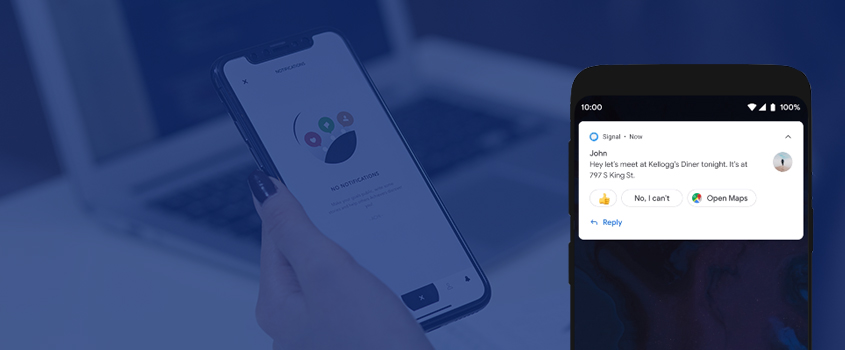
We all are aware of the smart reply in text messages, but Android 10 offers it for apps like Facebook Messenger, WhatsApp, and other communication apps. The instant replies and emojis are quite catchy and handy to give a quirky answer. Most importantly, a lot of time is being saved with this new addition. Truly a smart feature for all Android lovers!!
Focus Mode helps the busy bees to concentrate on relevant apps!
Smartphones can be nostalgic due to the plethora of apps they offer. The biggest concern is that these phones are reducing the user’s focus as they tend to go haywire by using several apps at one time. Android 10 has come up with Focus mode to avoid this lack of focus, which temporarily disables few apps and their notifications. This makes the user focus on the current app without losing their attention span as well as time.
A highly impressive feature for the truly busy lot of people who need to get away from restless usage of apps! Here Android 10 scores a brownie point over OnePlus, which blocks quite a few phone functions during the Focus mode. The Google phones choose to disable apps rather than phone features, making it technically rewarding than its contemporaries who have tried this feature.
Highly refined gesture controls make way for a smooth phone!
Apple phones are certainly ruling the game when it’s about gesture controls, but Android is not far behind it. With Android 10, the gesture controls are taken to an altogether new level. The Android app developers have added a tiny bar at the bottom of the screen to facilitate smooth navigation. The bar can be swiped from all sides to either go to the Home page or moving back. The techno-savvy crowd still feels Apple is a notch higher than this feature is concerned, but Android will soon give it a tough competition.
The Live Caption feature gives a real-time experience!
Another feature worth a huge round of applause is the Live Caption. If you have an Android 10 phone, you can add live captions to any video image while still being without the Internet. Now that’s a thing! Yes! The user can add the latest comments or voice notes to any image or video. Whether it is downloaded or being live-streamed, one can add the captions in a quick moment. So, if the video has poor sound quality, you can add a caption to make sure that the correct message is sent to the receiver. It is currently available only for a few high-end phones but is expected to be offered to other devices shortly.
Project Mainland for quick updates!
Waiting for updates was always a recurring issue for Android smartphone owners. It was always considered a drawback as they had to wait for an update for their specific phones like LG or Samsung. However, Google has relieved them from this pain by launching Project Mainland, which helps one get updates from Google Play.
The main elements of the Android OS are used to make the updates available on their Google Play rather than waiting for System updates for smartphones of different companies. Therefore, Android 10 is the latest in terms of features and equips the owner with the latest updates. Truly a smart move!
Google offers Wi-Fi sharing!
Sharing Wi-Fi is best when there is an urgent need for Internet. Other operating systems offered the feature, but now Google makes it available for its users. All they need to do is tap the Wi-Fi icon, hit the Share button, and offer their QR code with their fellow friend, who can scan it and start using the Internet instantly.
Precise Notifications as per priority!
With Android 10, the users can choose privacy based on their notifications. They can avoid notification overload by Gentle or Priority tiers for the notifications. Those that need high priority would be shown on the lock screen with sound and vibrations, while the Gentle ones would be added to the pull-down queue list on the notification bar. They would be silent to be checked in their free time by the owner. This is again useful to avoid distractions from unnecessary notifications.
Bubble Notifications to traverse between tasks!
Messaging and communication are given the bubble wings by Android 10. The Android app developers have made this amusing way to talking and chatting with multiple apps, the icons of which would float on screen in the form of bubbles. The user can drag the bubble, take it to any corner of the screen, open the app, and chat. This way, one can get a notification for multiple apps floating on the screen and choose to reply or ignore them instantly. This feature is primarily designed for communication apps only. However, it would be one of the most beautiful parts of Android 10.
Security tightened with Android 10!
Apple phones have a loyal fan base due to the amazing security that it offers. The corporate crowd relies more on the security of iPhones rather than those of Android phones. This concern has been dealt with in Android 10. New security features like storage encryption, platform hardening, and advanced authentication.
The latest encryption mode called Adiantum is added in Android 10 to ensure that user data is always transferred in an encrypted form. They also have up-notched TLS with TLS 1.3 version, enhancing performance and adding more security layers. The face and fingerprint recognition are tightened with implicit and explicit authentication.
Family Links added for parents to keep a tab on their child’s phone usage!
Although, it was a part of Android 9, the Family Links feature is an added attraction in the latest version of the Google OS. These links allow the parent to set up device time, select the relevant apps and even set time limits for using an application by their kids. They can also review the new downloads done by their children and permit the usage accordingly. In a nut shell, parents can now have a better supervision on their kid’s usage of mobile devices.
Conclusion
As we can clearly see that Android 10 promises to give a tough competition to its contemporaries. It definitely is a treat for the Android lovers and would soon boast of an increase in users. The dark mode being one of the most popular feature of this latest update it is gaining more attention by the minute and one of the other promising feature is the family link that allows parents to keep a tab on the activities of their children which is useful for all the millennial parents who wish to let their kids use gadgets but can also overlook their activities.
Android 10 is way ahead as compared to the previous updated and the features cater to the users requirement and is the most awaited update for the longest time. Try these newly introduced features and decide for yourself, will you!

