Introduction:
Mobile applications always suffer from screen-related constraints, and app designers strive for optimal screen real estate utilization. Therefore, the app main navigation menu is squeezing and remaining up to a few buttons. However, the need for a full navigation menu remains unsatisfied in the tiny main navigation menu. The scope for a secondary navigation scheme arises to provide a complete vehicle that brings users to their intended screens/goals. In due course, App UI and User interface designers look for secondary navigation schemes like sidebars used in most website designs, mainly WordPress websites. Unfortunately, sidebar navigation seems plausible in tablets like a bit big screens, but non-applicable in tiny smartphone screens. Expert and creative app designers and developers have devised a sidebar into an off-canvas menu. The entire menu remains hidden from the frontend screen and representing an icon only on the GUI of the app screen. On clicking, the sidebar/off-canvas navigation icon expands and brings menu buttons and content forth on the user interface and allows actions & interactions for users. In the app developer community, the sidebar navigation scheme works off the canvas and is often termed as Hamburger Menu or Navigation Drawer in Material Design.Types and Example of Sidebar Navigation in App
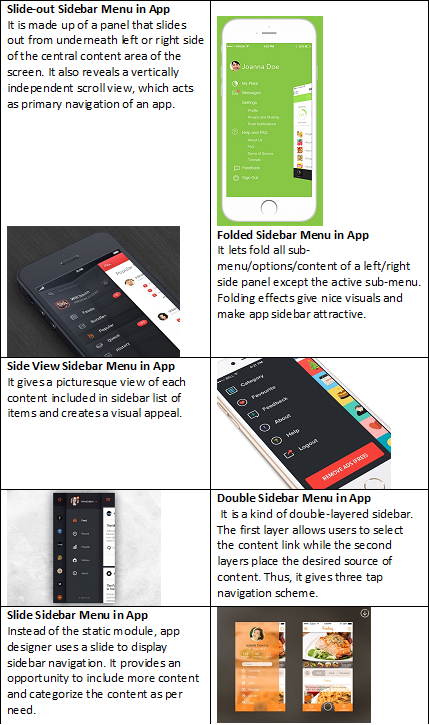
Advantages of Sidebar Navigation Scheme in Mobile App Design
It has many pros and cons, but the sidebar navigation scheme is gaining momentum thanks to the following apparent advantages.- App designers can use the vertical space of mobile screens optimally because most of the users use portrait mode of app orientation against landscape mode.
- It can cover several navigation options compared to the tiny main navigation bar situated either on the top or bottom of the app. Even users can scroll it further to access hidden buttons or content.
- It can provide a clear and clutter-free design if the designer is smart and experienced enough. The most significant advantage in app design is the canvas option that shifts the sidebar menu into out-of-screen/hidden mode and leaves the rest of the screen design free for appearance.
- The off-canvas sidebar navigation scheme works in contexts of the app screen present at that moment and changing the menu accordingly in real-time. Thus, a contextual navigation scheme provides you more room to accommodate extra navigation options and content that appears only in its right contexts.
Pro-Tips to Improve Sidebar Navigation of Your App Design
Mobile app developers can enhance the user experiences of sidebar navigation by following useful tips:- By prioritizing navigation options, you can get users’ immediate attention for highly important content/options.
- Sometimes hiding won’t work in favor of users, and intimidating UX of the app will always show options and make the sidebar visible.
- Please select the appropriate sidebar navigation type from the given or prevailing options and customize it.
- Fix your goals while designing the app sidebar and allocate one goal per item listed in the sidebar. It will save users from overwhelming with too many goals per item.
