How often do you use your mobile phone? And more importantly, how many apps are you using on a daily basis?
According to research, there are more than 2.9 million apps available on the Google play store. Mobile apps have made our lives easier during the Covid-19 pandemic. We can get everything online and order them through mobile apps. Businesses from every niche have started to realize the importance of mobile app development. Thus, they are trying their best to build an app that stands out in the market.

The popularity of mobile applications is rising as the number of smartphone users is increasing. It will make the mobile app development services steady in the long run. Usually, many people rely on mobile app development companies to build their business apps. Some people want to go beyond and develop their apps.
Android apps can be developed in a wide variety and are easy to use. Even though creating an android app may sound easy, not everyone can find the objective and reach up to customer expectations.
Developing a successful app requires a lot of hard work and supreme knowledge. Here in this article, we’ll explain the essential fundamentals of android app development that beginners should keep in mind.
Top Android App Development Fundamentals
Listed below are seven android app development fundamentals you should focus on as a new entrepreneur.
1. Become proficient in languages
While Java is considered the official app development language for android, there are many languages you can use to build your app. Here is a list of fundamental android development languages.
- Java
Java is the most popular language for android app development. As Google supports Java, the majority of android apps on the play store are developed using it. Java requires experience in the language to create complex mobile apps and handle the development process.
Java can be a complicated language for newcomers as it contains constructors, null pointer exceptions, concurrency, and checked expectations. Also, Java has a great online community to support all the problems beginners may face.
- Kotlin
Google declared Kotlin as the new official language for android app development in 2019. Kotlin is a cross-platform programming language that can be used as a substitute for java for android app development. Kotlin can interoperate with Java and runs on the Java Virtual Machine.
The notable difference between kotlin and Java is that kotlin removes the unnecessary java features, such as null pointer extensions, making it easier for beginners. It is easier than java due to its type interface and reduced boilerplate code amount.
- C++
C++ uses Android Native Development Kit (NDK) for app development, although apps cannot be created using only C++. You require NDK to implement the parts of the app in C++ native code.
Although C++ can be used for android app development, it is less flexible and hard to set up, making it more complex.
- Python
Although native android doesn’t support Python, you can use it for app development. You can use various tools that convert Python apps to run on android devices.
2. Understanding the App Development Tools and Environment
Before you start to develop your app, get yourself familiarized with the app development tool and combined development environment. Here are some mobile app development tools you can use.
- Android Studio IDE
- Eclipse
- Xamarin
- Sencha
- Appcelerator
- Ionic
- Framework 7
These tools will help you learn the basics to improve your code. Apache Maven, Apache Ant, and Gradle provide a robust set of tools to manage your development. You can use the Git Pocket guide to understand the basic concept and terms for platform operation.
3. Information about Application components
Application components work as the building blocks for mobile app development. They are the entry point for users or the system to enter your app. Every element plays its role, some are dependent on each other, and only a few are entry points.
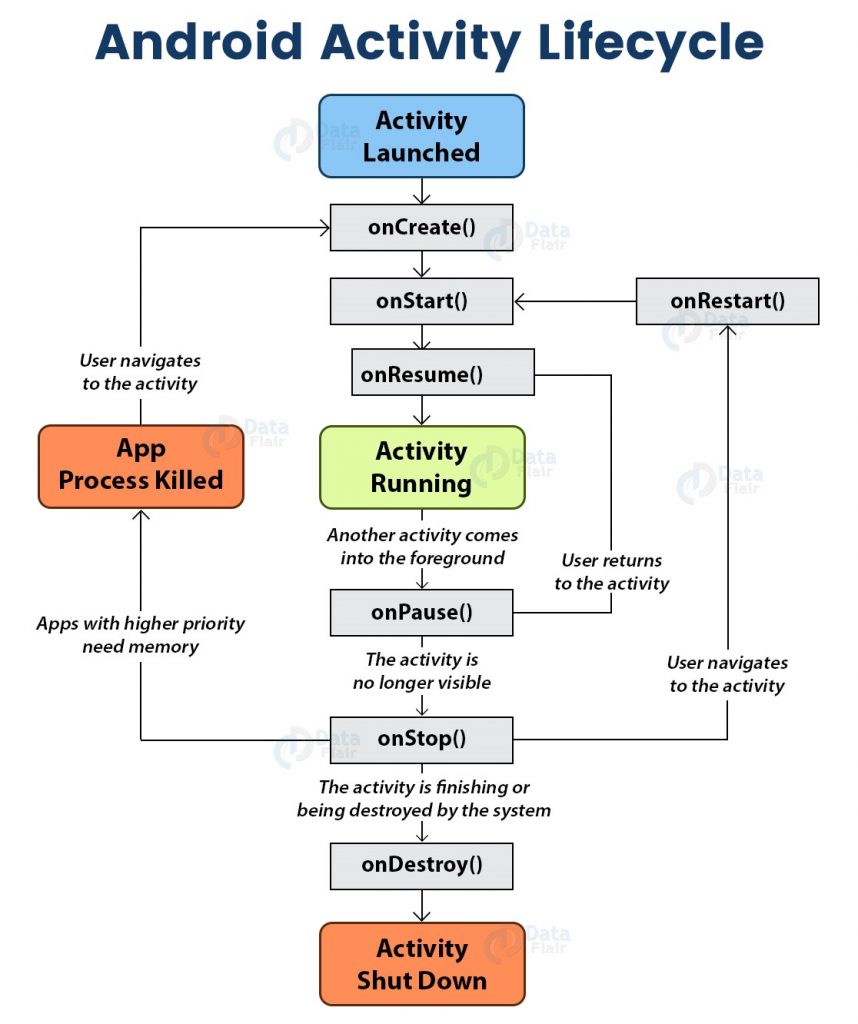
Here are the four basic components of mobile app development.
- Activity
A class that represents the user’s entry point for a single screen is called the Activity. For example, a messenger app has an activity for showing a notification and another activity to read the messages and compose the messages. All activities are independent of each other. The image below shows an android activity life cycle.
- Services
Services are the components that run in the background to perform the work for a long-running process. It acts as an unseen worker but does not provide a user interface. It broadcasts intents and performs tasks even though an app is not active. For example, we can listen to music in the background and use other applications.
- Content provider
Content providers allow apps to share data. Without content providers getting data from other applications is hard. They hide the details of the database and can read and write data of the unshared applications. With content providers, the data stored in a file system, on the web, or an SQLite database can be checked and modified, if necessary.
- Broadcast receivers
Broadcast receivers reply to broadcasted messages from another application or the same system. It can deliver messages to the apps that are not active. The majority of broadcast receivers are created within the system and can create a status bar notification to alert the users of any ongoing broadcast events.
- Additional components
Here are a few additional components that are being used in mobile android app development.
- Intents
- Widgets
- Information widget
- Collection widget
- Control widget
- Hybrid widget
- Views
- Notifications
- Fragments
- Layout XML files
- App APK files
4. Familiarity with Android Fragmentation
Android works with many different devices and operating system versions. It requires more maintenance and testing if your device supports multiple versions. As a result, it costs more. It would be best to have appropriate fonts, assets, and layouts to make sure that users have the best possible experience. Also, consider the array of android supported sensors and UI services.
Each android applications have more than one application class, activities, and fragments. To deliver a seamless user experience, ensure that your services are continuously working in the background.
5. Choosing the right tools
As we know, there are multiple tools are available in the market for android app developers to use. But it is essential to choose the right tool for your app. A Mac or Windows PC, any type of Linux, and Eclipse, the ADT Plugin, and the Android SDK are some of the free android app development tools. The installation guide on Google provides documentation on how to set up a development environment.
Although you can select one on the basis of your requirements, here are a few things you should keep in mind before selecting an android app development tool.
- Resources
The mechanism that forces the device to perform tasks despite the battery manager’s warning is known as Wake-lock. Wake-locks should be used cautiously as it drains out the battery, as no user likes battery-draining mobile applications.
- Responsiveness
Responsiveness is a vital key for a successful application. If your applications take more time to load, the chances are users will get annoyed and stop using them. Your app should respond in less than 5 seconds, your app will be flagged as ANR (Application Not Running), and you’ll be forced to turn off your app.
- Performance
No matter how good your application is, if it fails to perform according to user expectations, you’ll lose your audience. Ensure that your application is not lagging, as if it will lag more than 100 times, users will start noticing it.
6. Make your app user-friendly
Before creating your business app, you should focus on your target audience. Your application should be easy to use. Integrate a proper navigation menu so that it is easier for users to find required products/services. A complex application won’t be able to grab user attention as they’ll get aggravated with its working methods.
Users have certain expectations from mobile applications. Thus, it is essential to fulfil their requirements and provide an excellent user experience. Provide relative product images and descriptions to ease up their queries A user-friendly mobile app will catch user’s attention and generate great revenue, as it decreases the chances of cart abandonment.
7. Launch more than one app with extra features
Do not make the mistake of creating a single app. Constantly try to think of a superior version of your existing application. People like constant changes. Thus if your application is the same from the beginning, people may lose interest.
An excellent alternative to your existing app can keep your customers engaged and enhance your business. Survey to find out any additional customer requirements and resolve them in your next update.
Additionally, make your app portable. That means make your application is compatible with any version of the operating system on any device.
Conclusion
We live in a mobile-centric world. Almost 75% of our population uses mobile phones. Thus, having their business applications have become essential for businesses. As we know, Android is a leading app development platform; mobile app developers have prioritized mobile android app development.
Having an android mobile app has a lot of opportunities for stable growth. Hopefully, this article will help you ease up your worries and guide you to the path of android mobile app development.
Suppose you are looking for android app development services here at Sysbunny. In that case, we have an excellent team of android developers that can help you develop your desired android mobile application and achieve your goal.
